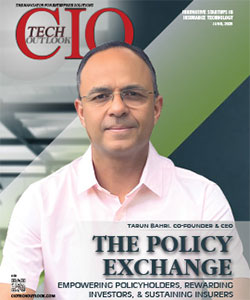Why Virtualize? There Is More To The Story
Sayed Peerzade, Group CIO at Reliance Big Entertainment
 Virtualization is much, much more than using virtual machine software to create virtual clients or servers. Organizations need to explore all types of virtualization to get a complete picture of the potential benefits.
Virtualization is much, much more than using virtual machine software to create virtual clients or servers. Organizations need to explore all types of virtualization to get a complete picture of the potential benefits.
I read and hear many things about virtualization in various forums from colleague CIO and many vendors as such don't think that all of this is making the whole picture visible. First of all, Virtualization is far more than merely using virtual machine software. Virtualization is something that has been around for quite a long time.
Following I believe are some of benefits we can derive from Virtualization technology. I won’t claim it covers all but covers significant and major benefits for organisations
1. Help move things to the cloud
Ah yes, the cloud! You knew it was coming at some point in this list, didn't you? As much as you think you've been talked to death about virtualizing your environment, that probably doesn't even compare to the amount of times in the last year alone that you've had someone talk to you about joining "the cloud." The good news here is that by virtualizing your servers and abstracting away the underlying hardware, you are preparing yourself for a move into the cloud. The first step may be to move from a simple virtualized data center to a private cloud.
2. Extend the life of older applications
Let's be honest -- you probably have old legacy applications still running in your environment. These applications probably fit into one or more of these categories: It doesn't run on a modern operating system, it may not run on newer hardware, your IT team is afraid to touch it, and chances are good that the person or company who created it is no longer around to update it. By virtualizing and encapsulating the application and its environment, you can extend its life, maintain uptime, and finally get rid of that old Pentium machine hidden in the corner of the data center.
3. Isolate applications
In the physical world, data centers typically moved to a "one app/ one server" model in order to isolate applications. But this caused physical server sprawl, increased costs, and underutilized servers. Server virtualization provides application isolation and removes application compatibility issues by consolidating many of these virtual machines across far fewer physical servers.
4. Improve disaster recovery
Virtualization offers an organization three important components when it comes to building out a disaster recovery solution. The first is its hardware abstraction capability. By removing the dependency on a particular hardware vendor or server model, a disaster recovery site no longer needs to keep identical hardware on hand to match the production environment, and IT can save money by buying cheaper hardware in the DR site since it rarely gets used. Second, by consolidating servers down to fewer physical machines in production, an organization can more easily create an affordable replication site.
5. Increase uptime
Most server virtualization platforms now offer a number of advanced features that just aren't found on physical servers, which helps with business continuity and increased uptime. Though the vendor feature names may be different, they usually offer capabilities such as live migration, storage migration, fault tolerance, high availability, and distributed resource scheduling.
6. Reduce hardware vendor lock-in
While not always a bad thing, sometimes being tied down to one particular server vendor or even one particular server model can prove quite frustrating. But because server virtualization abstracts away the underlying hardware and replaces it with virtual hardware, data center managers and owners gain a lot more flexibility when it comes to the server equipment they can choose from. This can also be a handy negotiating tool with the hardware vendors when the time comes to renew or purchase more equipment.
7. Faster server provisioning
As a data center administrator, imagine being able to provide your business units with near instant-on capacity when a request comes down the chain. Server virtualization enables elastic capacity to provide system provisioning and deployment at a moment's notice. You can quickly clone a gold image, master template, or existing virtual machine to get a server up and running within minutes.
8. QA/lab environments
After completing a server consolidation exercise in the data center, why not donate that hardware to a QA group or build out a lab environment? Virtualization allows you to easily build out a self-contained lab or test environment, operating on its own isolated network. If you don't think this is useful or powerful, just look for largest public virtual labs I've ever experienced like of VMWare’s VMworld or similar labs, and it truly shows off what you can do with a virtual lab environment.
9. Reduce the data center footprint
This one goes hand in hand with the previous benefit. In addition to saving more of your company's green with a smaller energy footprint, server consolidation with virtualization will also reduce the overall footprint of your entire data center. That means far fewer servers, less networking gear, a smaller number of racks needed - all of which translates into less data center floor space required.
10. Save energy, go green
Last but not the least, Maybe you aren't a "save the whales" or "tree hugging" type of person. That's cool. I don't wear the T-shirts either. But seriously, who isn't interested in saving energy in 2011? Migrating physical servers over to virtual machines and consolidating them onto far fewer physical servers means lowering monthly power and cooling costs in the data center.