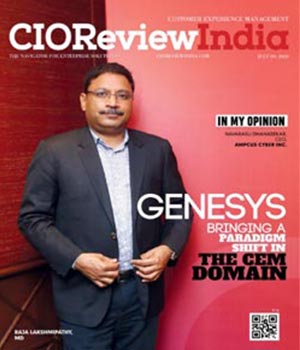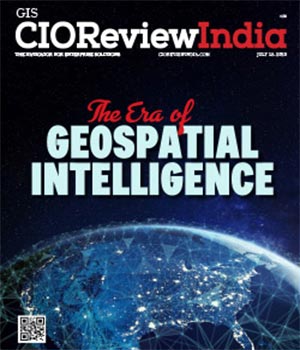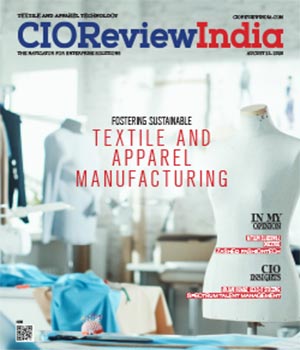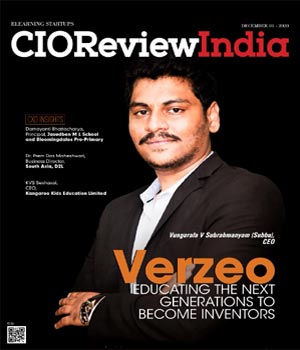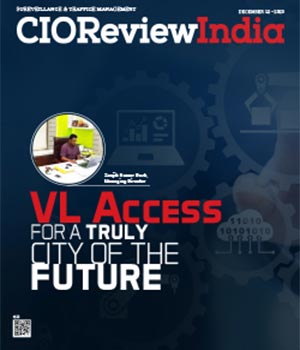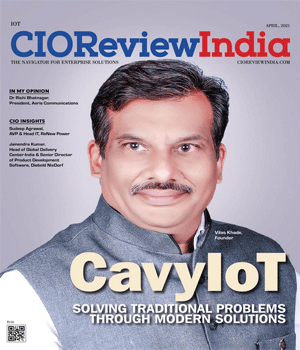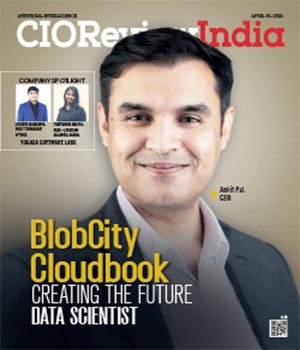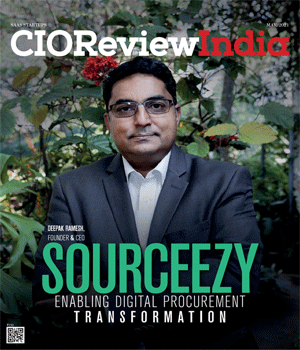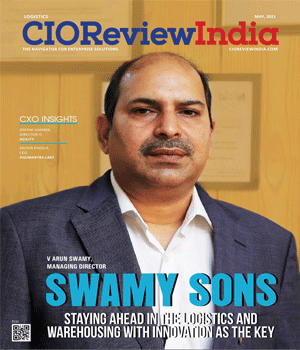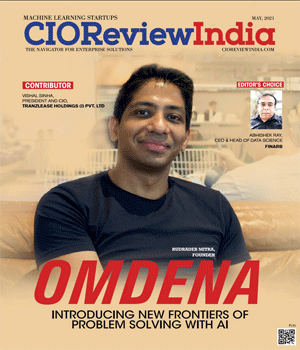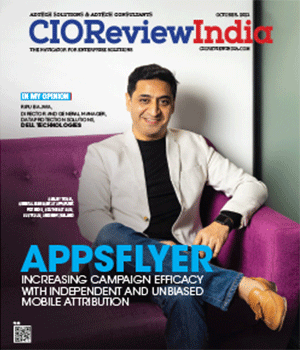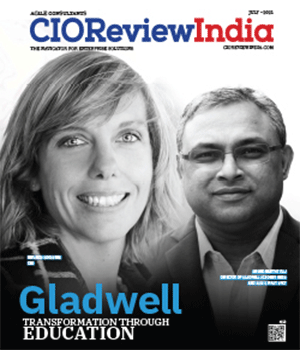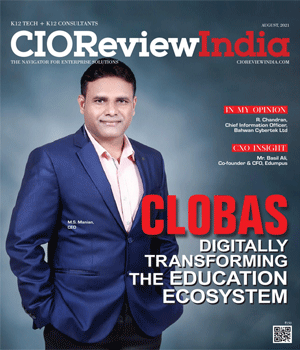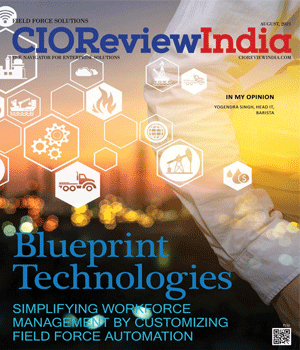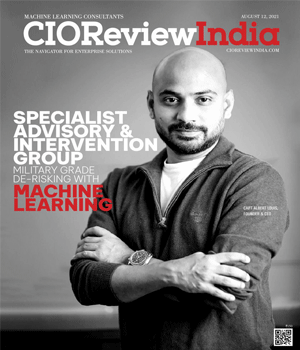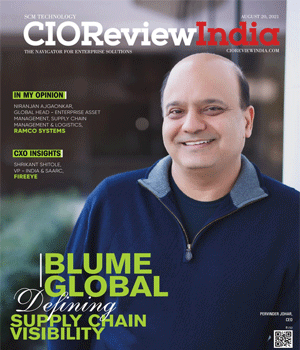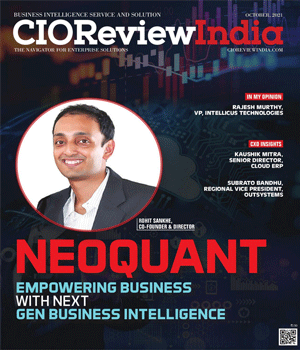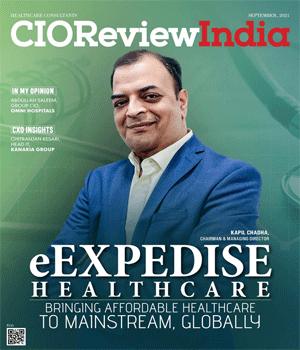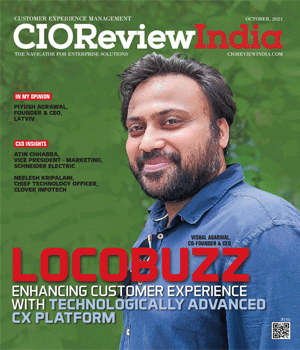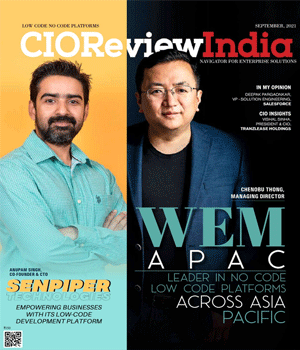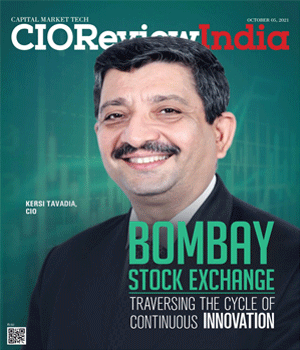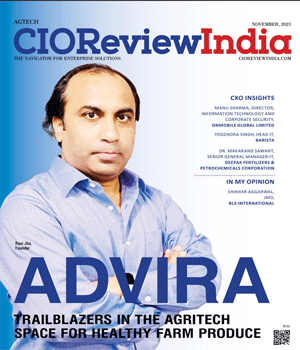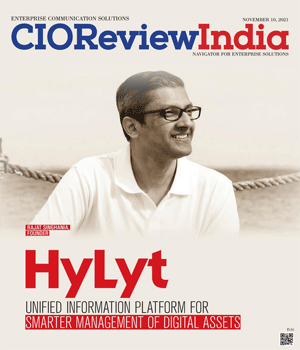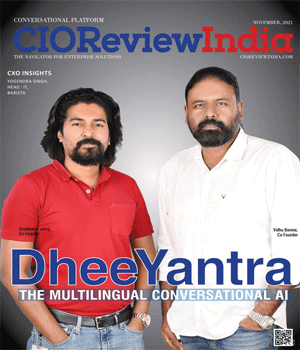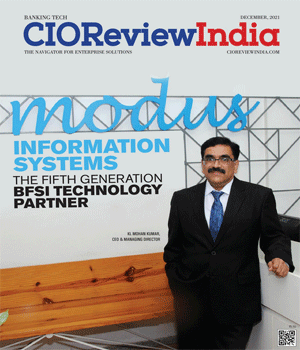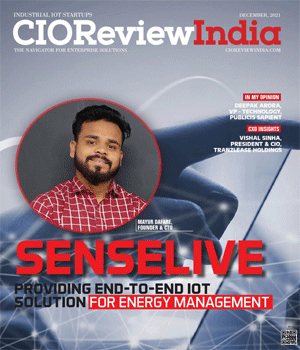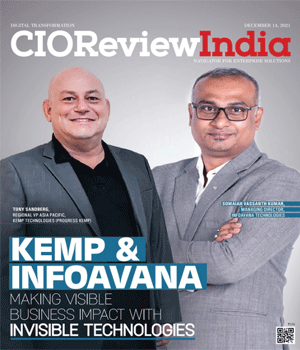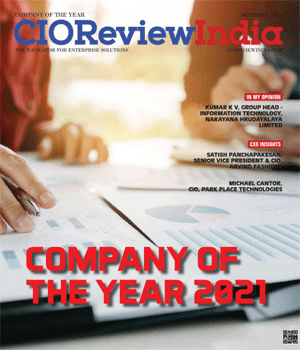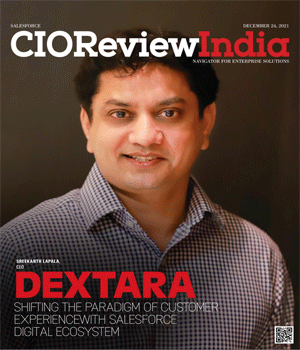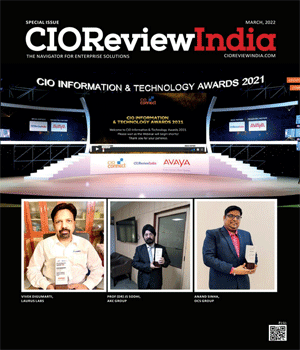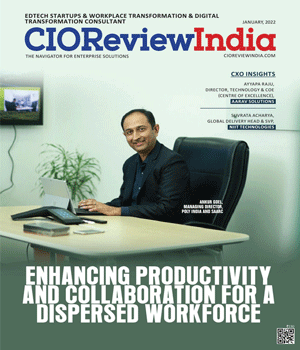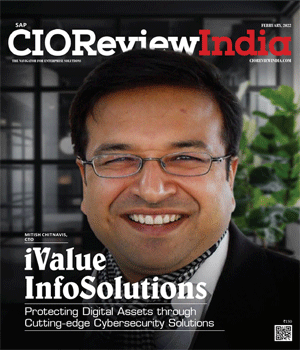DIY Setup Guide For Your Own Home VPN ServersDIY Setup Guide For Your Own Home VPN Servers
CIOReview IndiaTeam | Friday, 24 December 2021, 09:04 IST
 Virtual Private Network or VPN is something of god-sent technology. We all use VPNs for many reasons, from accessing region-locked media content to protecting your personal data from hackers. VPNs have made the internet much more fun and a safe place. To use VPN, you can either download VPN apps from the Play Store, use a VPN route, or you can also visit an online free platform to use it.
Virtual Private Network or VPN is something of god-sent technology. We all use VPNs for many reasons, from accessing region-locked media content to protecting your personal data from hackers. VPNs have made the internet much more fun and a safe place. To use VPN, you can either download VPN apps from the Play Store, use a VPN route, or you can also visit an online free platform to use it.
You can get VPN connections from the app and domain for free, or you can even pay for them. If you are faced with a choice between free vs. paid VPN, choose the paid services. You’ll have a much more secure connection.
As mentioned above, to use VPN, you’d have to take the help of a third-party provider most of the time. Taking the help of a third-party provider is just one option if you require access to your home network from a different location. You can do that as well, all by yourself. The best part, you’ll be in control of your VPN setup.
Why Should You Have Your Own VPN Server?
Using VPN, in general, has several benefits. If you use a VPN from a trusted provider, you’ll be protecting your personal information. As per G2, 43% of people worldwide feel they aren’t in control of who sees their information, which is why VPNs are used widely.
In the same way, a home VPN server has its own set of advantages. Here are a few reasons as to why having your own VPN server:
- Since you’re setting your own server, you eliminate all the third-party providers.
- You will be able to access your home network. You will have the option of accessing your files whenever and wherever.
- It drastically reduces VPN setting up costs.
Things You Require To Setup A Home VPN Server
You can set up your home VPN server in 3 different ways depending on which method suits you best. Also, keep in mind the way you set up a home VPN server doesn’t depend on the hardware you’re using. The process remains the same.
Here are a few prerequisites for creating your home VPN server:
- Download and install the software OpenVPN on your computer/laptop
- Now you have to start generating keys and certificates
- You will now need to create configuration files for your clients and servers
- You can now start the server
Setting Up A Home VPN
There are 3 different methods you can use to set up your home VPN server.
Method #1 - Using An Old Computer
This is probably the cheapest way of setting your own VPN server. You can use any old computer for this purpose. You have the option of turning your old computer into a VPN server with the help of OpenVPN. To make it work, the computer (server) must be on at all times.
After you’ve turned your computer into a server, you must install OpenVPN on the device you want to access your home VPN and log in.
Method #2 - VPN Compatible Router
This option is probably the most efficient for setting up a home VPN network. But in this case, you’ll need to have a VPN-compatible router. Remember, each VPN has a web UI specific to them, and when you log in using the correct IP address, you’ll need to type in a username and password for the same.
After this is done, you’ll see a web UI popup, and that is where you go about making your VPN server. You can also use a normal router with the help of OpenVPN. So, make sure you know which type of router you own and then go about setting up your home VPN server.
Method #3 - Customized DD-WRT Router
Rather than using a VPN-compatible router, you can use 3rd-party software versions. They can be integrated into your router.
You could use a custom DD-WRT router for this very purpose and get the best experience. When you use a DD-WRT router, you’ll have complete control of your network and router. You can adjust every configuration parameter as per your requirements.
Are There Any Disadvantages Of Having A Home VPN Server?
To think that there would be no disadvantages is a bit far-fetched. Even though setting up your home VPN network is easy and less costly, it lacks a few areas.
Here are a few disadvantages of setting up a home VPN server:
- If you do not have the required technical abilities, then the possibility of you overlooking essential security measures is high.
- In a certain sense, DIY VPN servers are inferior to commercial VPNs, and that is because commercial VPNs have networks spread out in different countries. So, if certain content is region-locked, then the chances of you accessing that with your home VPN server are very low.
- If you do not regularly update your software, it becomes more prone to hackers and cyberattacks.
- There is no 100% guarantee that ISP is not looking at your internet activity. That’s because when you set a home VPN server, you can only encrypt the traffic between the client and the VPN server.
- A DIY VPN setup could bring down the internet speed, but this may not be the case with every DIY setup. According to Cioreviewindia, this is a myth people blindly believe that VPN always slows down the internet connection.
Final Word
Having your own home VPN server is a great idea and can help you in several ways. Although it is cost-effective and efficient, be sure about it as it comes with its own set of limitations.








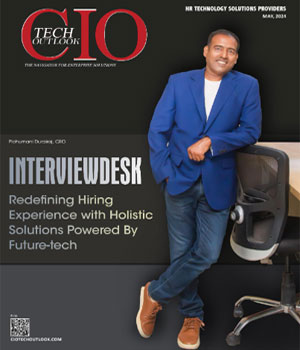
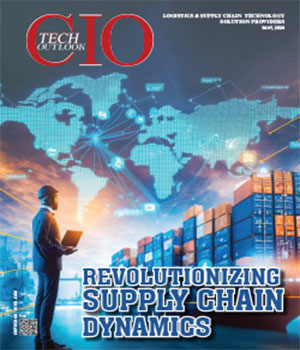



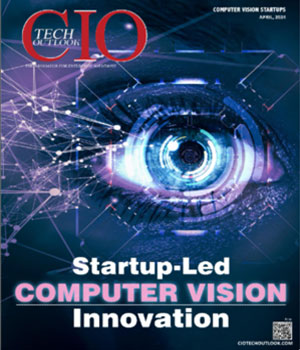








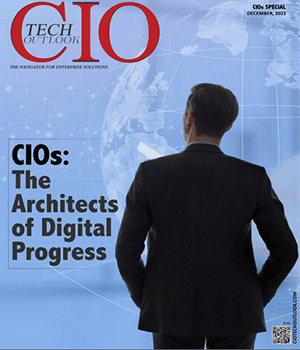






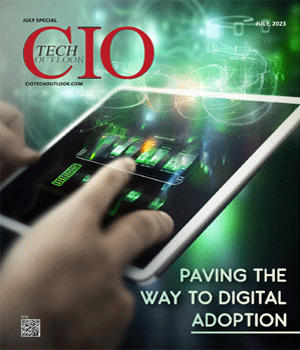



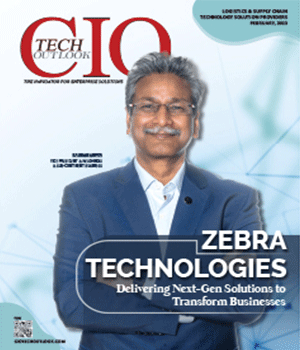
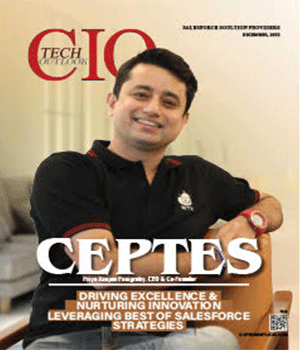

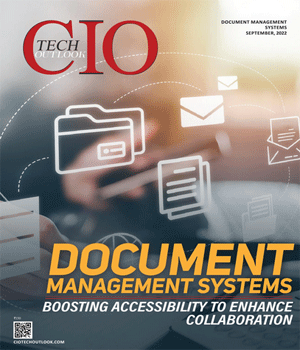

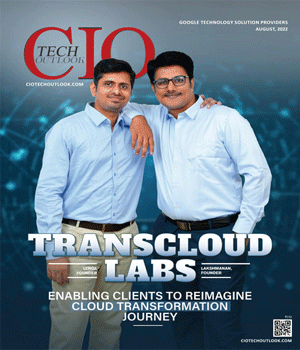




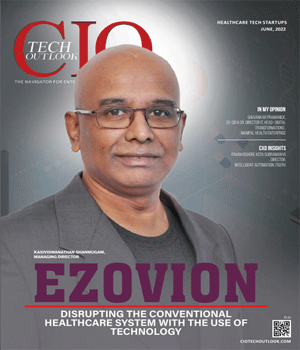
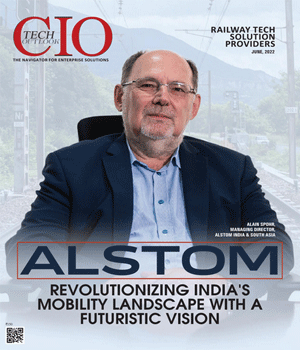
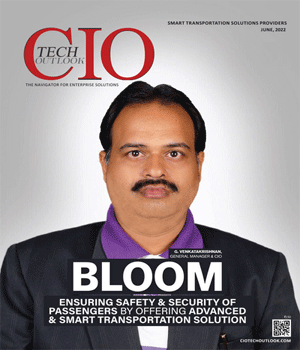
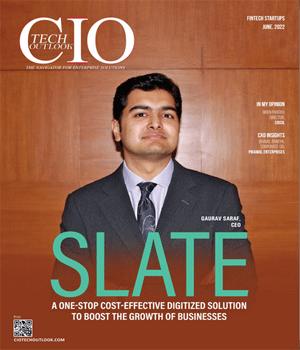
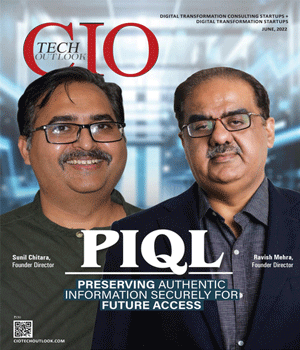
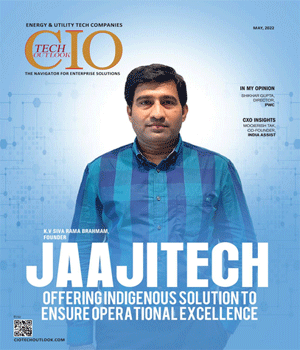

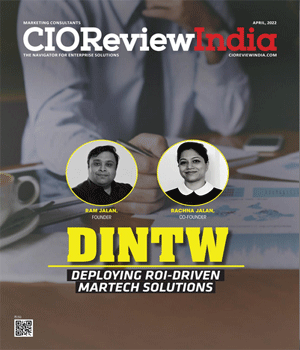
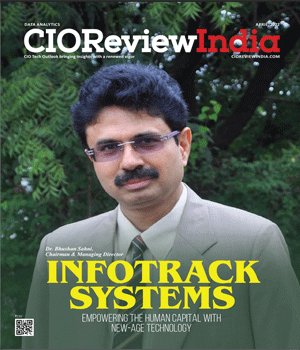

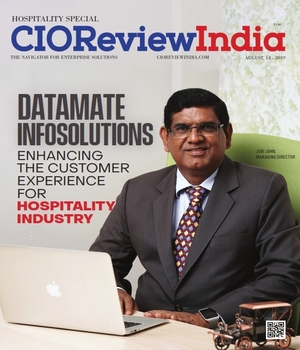


.jpg)
.jpg)


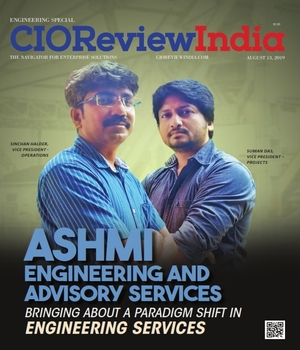
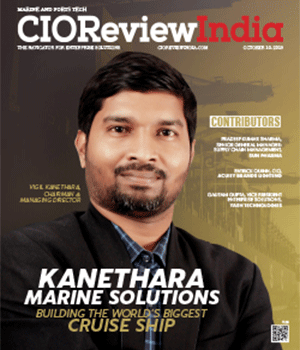
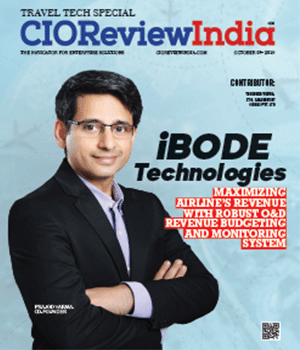



.jpg)

.jpg)

.jpg)
.jpg)


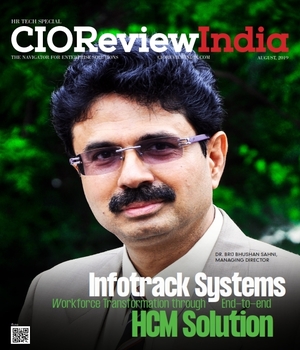
.jpg)


.jpg)

















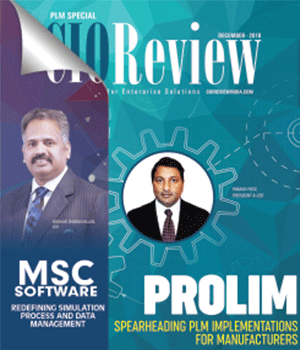

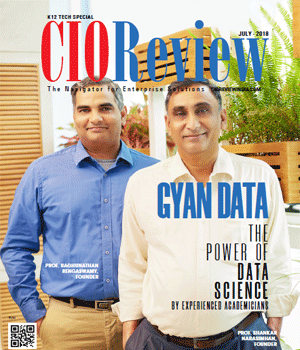



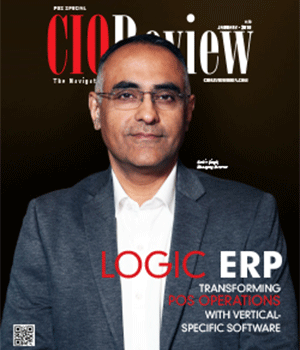





.jpg)

.jpg)
.jpg)

.jpg)
.jpg)




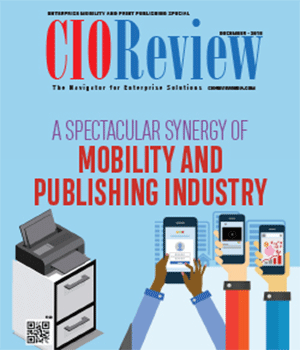




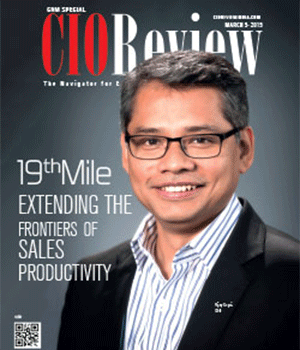








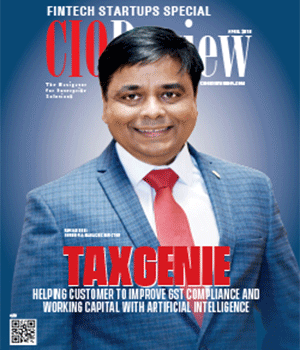


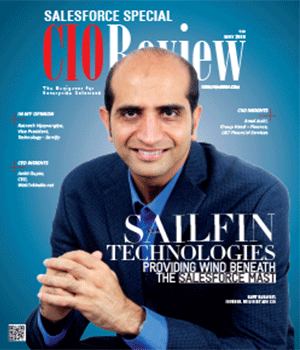








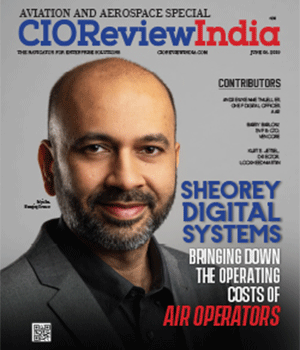

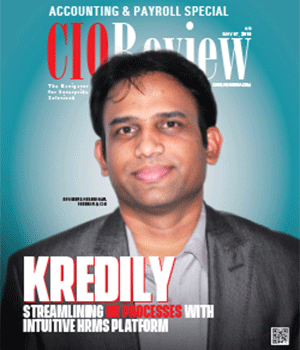
.jpg)

.jpg)







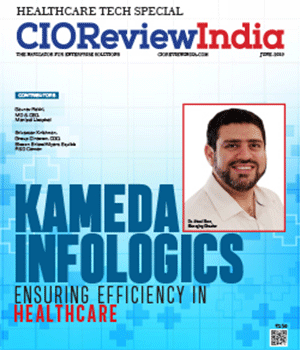




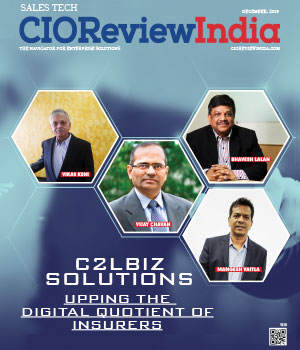






.jpg)
















.jpg)