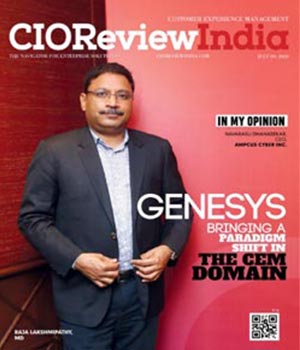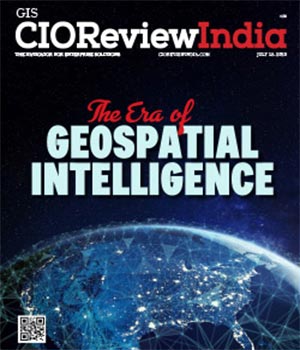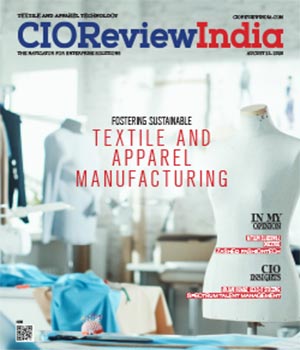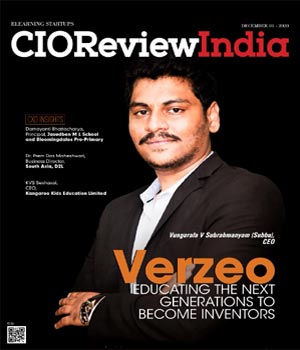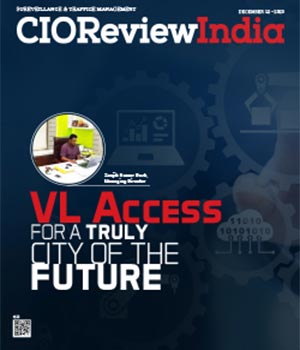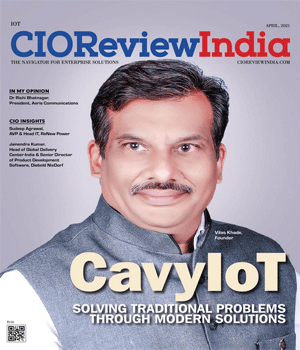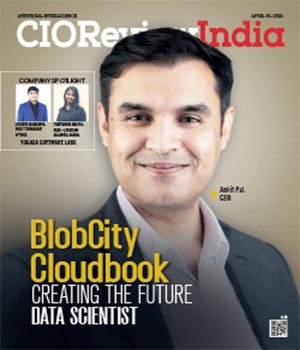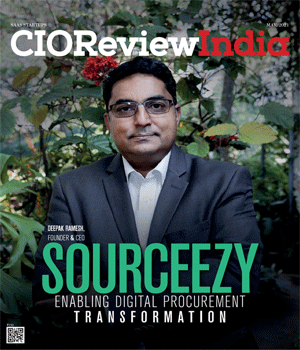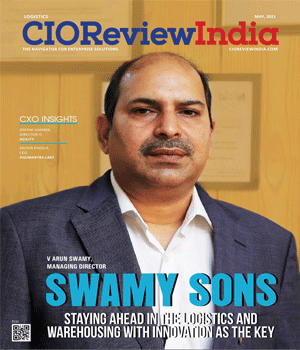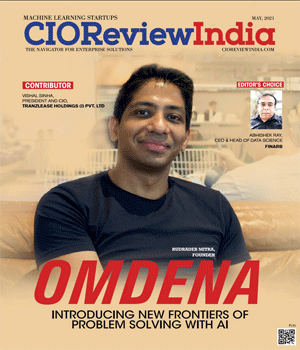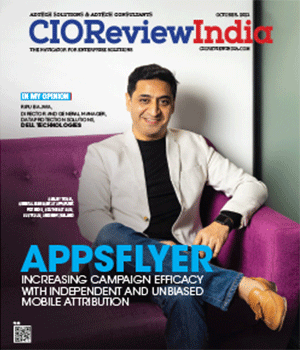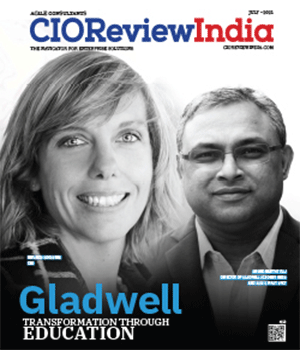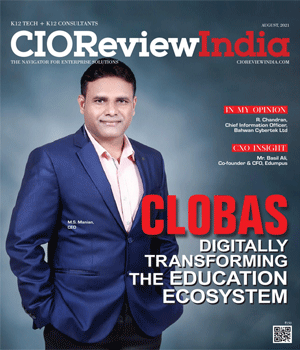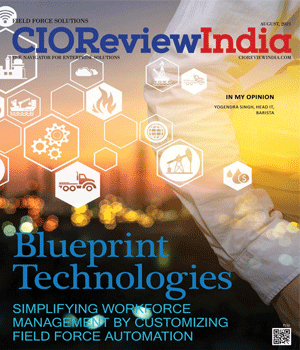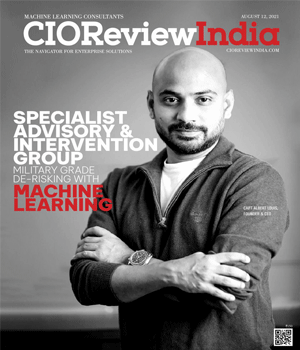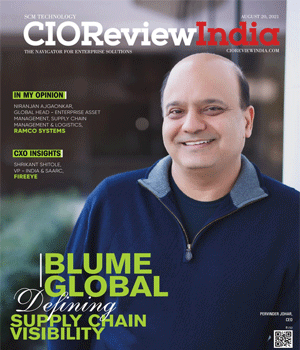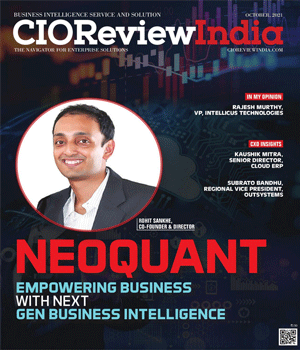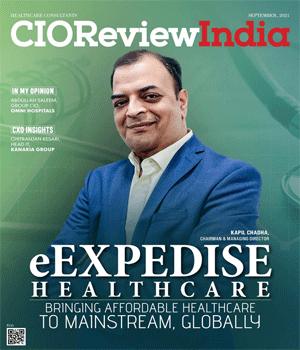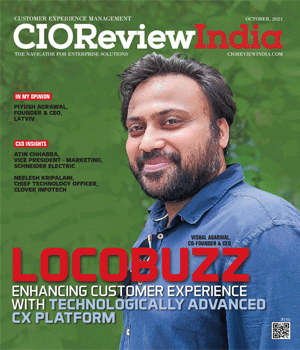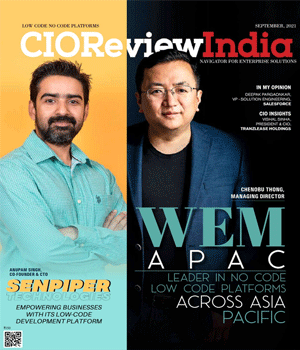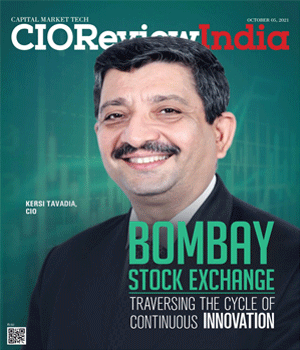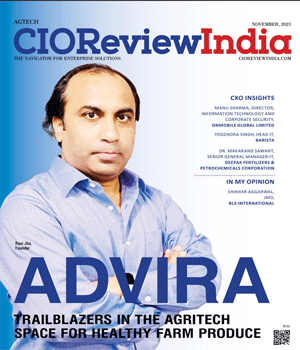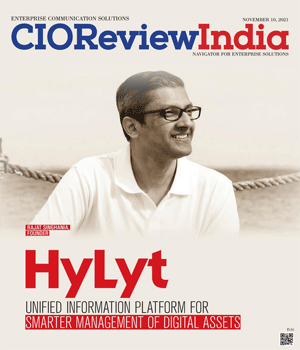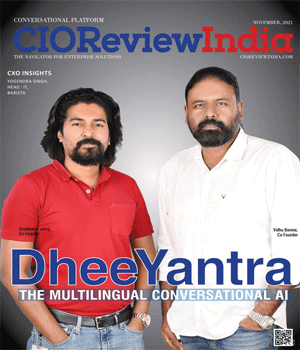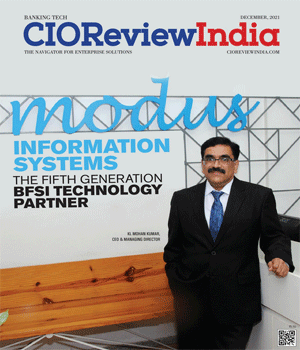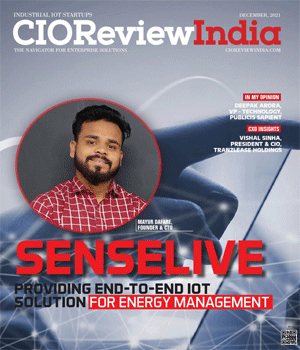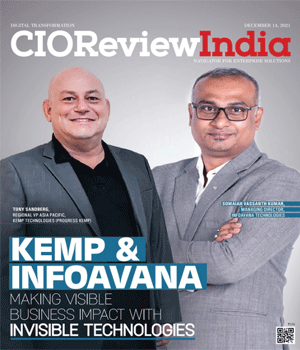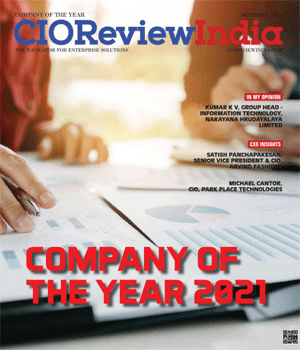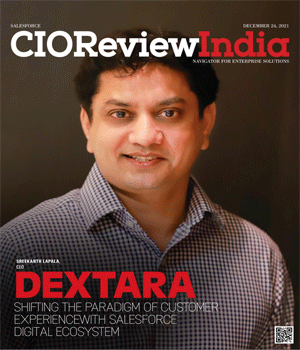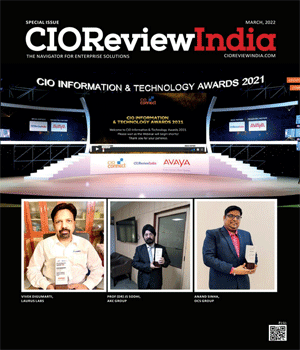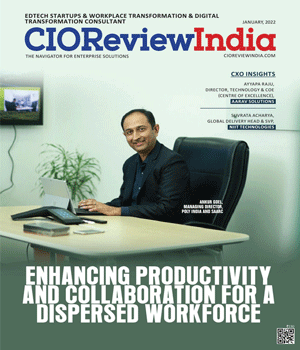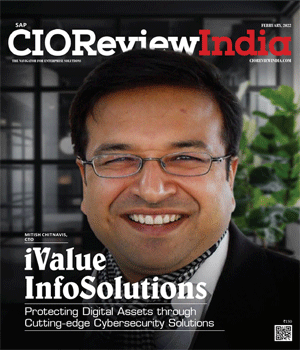Guide to Store Encrypted Data on Cloud Backup
CIOReview Team | Wednesday, 20 February 2019, 13:27 IST
In the recent past, high profile celebrities have been complaining of their gruesome hacking experiences. These people who experience hacking acknowledge that even cloud storage is prone to external attacks. This means that no one is safe unless you encrypt the data. In most instances, even after deletion of files and other forms of data, they end up being synced to the cloud, offering an avenue to hackers as they showcase their tampering skills. Fortunately, you can still store your data in cloud backup only that you have to take an extra step to encrypt it as discussed herein.
Why should you encrypt your data before storing it in the clouds?

Ignorance will always be the downfall of many people. In life, you will still come across a group of people claiming that they have no reason to hide their data since they have nothing to hide from the public.Their mentality is that the only reason why numerous people encrypt their data is if they conduct malicious business in low-key. However, one should realise that it never gets easier in this technological world and people may take the slightest opportunity to distort what you thought was unnecessary information.
For starters, encryption may sound to be a hectic job, derailing one of time and resources. Others think that you have to be a whiz to perform the same. Fortunately, everyone can encrypt their data without the help of a professional. The journey to this is through encryption software. With this software, you have a chance to develop your personal encryption password- unique from other people. Most of these software are compatible with cloud storage services thus ensuring enhancement of security.
Luckily, there is plenty of free and quality software; hence you do not have to pay for the services. Nevertheless, you ought to bypass all the loopholes by ensuring professional checkup is done for your website. You don't have to struggle through with things you aren't familiar to. In the end, it is about your data's safety. Once you encrypt your data, an intruder will not have access to the document unless granted permission to view.
After the encryption process, the next step should be the storage of this data in cloud backup. There are three significant ways to store this form of data
Local, on-premises storage
This involves protection of the initial on-premise storage of your encrypted data. This means that the decryption key is well protected through different software such as anti-virus, firewalls, and any other security tools. Unfortunately, these tools are not enough since hackers use sophisticated methods such as phishing to send malware to your computers. Malware gets to your website the moment you install unnecessary applications from the internet. When this happens, the malware gets an opportunity to manipulate your decryption codes. For this reason, one should get a powerful password to prevent these malfunctions.
Cloud storage (in-transit encryption)
Many cloud providers encrypt data and later store it in a secure location. The same cloud provider stores both the decryption and encryption keys in the same location. With this kind of security, you can always decrypt your data from the cloud storage at your own volition. Luckily, you can get these services in many cloud providers such as Google, Microsoft, and Dropbox.
Cloud storage (end-to-end-encryption)

This is where your company encrypts the customers' data from the office and stores the encrypted data in the cloud. By so doing, you are given the powers to be in control of the decryption key alone, leave alone other services where cloud providers access the key. This is the safest way to store your encrypted data, only that the providers are limited, unlike the others.
Conclusion
The sole purpose of encrypting personal data is to ensure that intruders will never have access to your data. As long as your data is personalised, a hacker will be forced to figure out your identity which is quite impossible. It is recommended that one uses cloud storage instead of the local one since the security is enhanced in the cloud services. In addition to this, you are not required to have a big storage space since the data is stored online. Lastly, you can access your data at any place thus reducing the risk of getting stolen along the way. To learn more about the different methods to store encrypted data on cloud backup, seek advanced solutions from https://ottomatik.io/blog/tutorials/mysql-binary-logs- backup/.








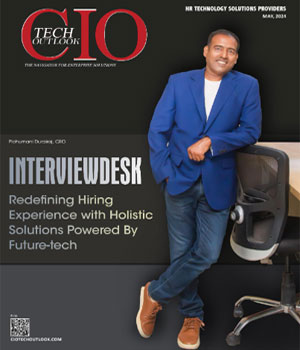
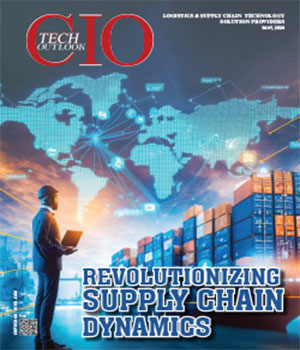



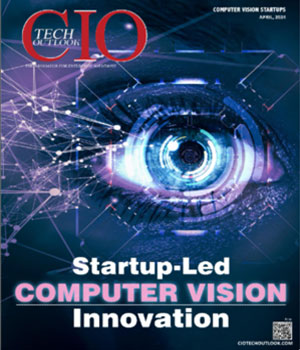








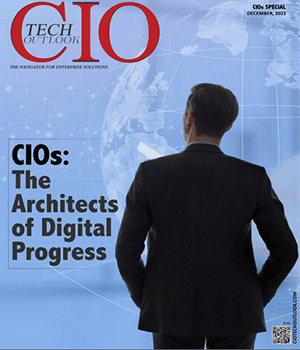






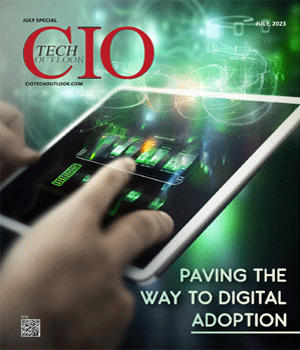



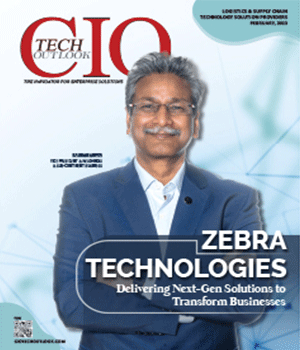
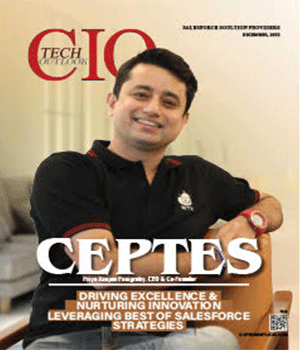

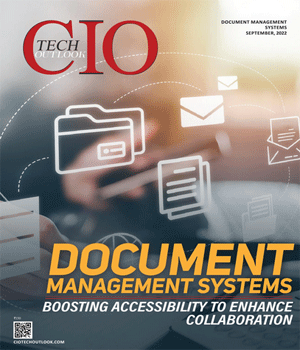

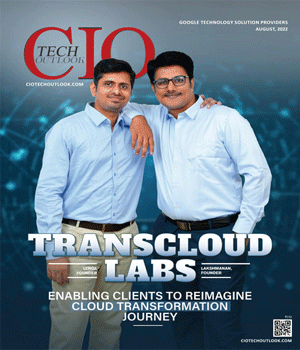




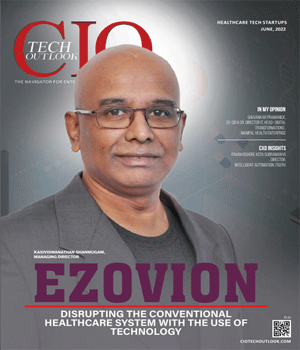
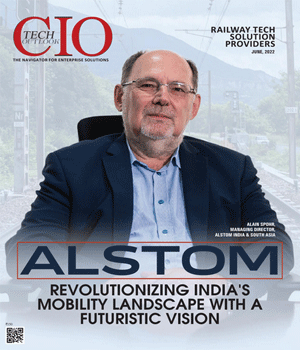
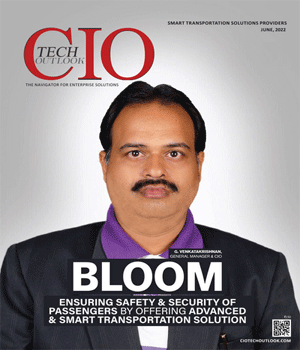
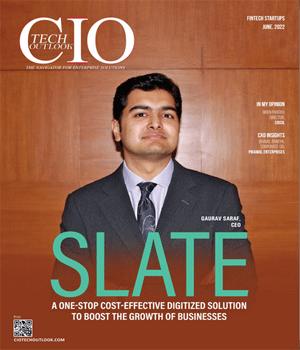
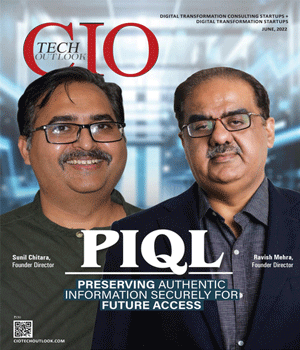
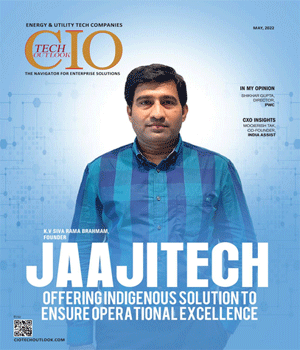

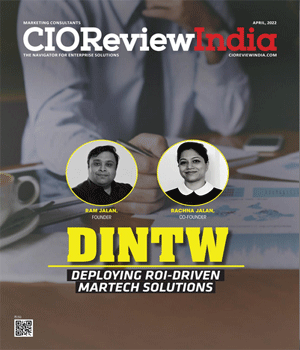
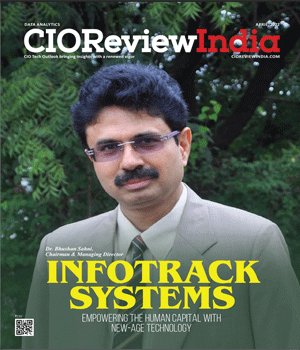

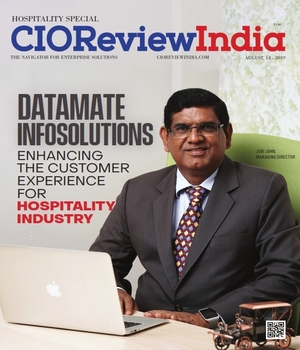


.jpg)
.jpg)


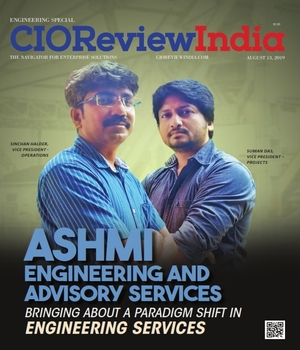
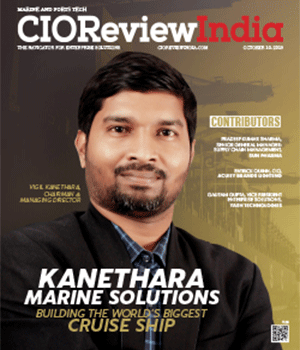
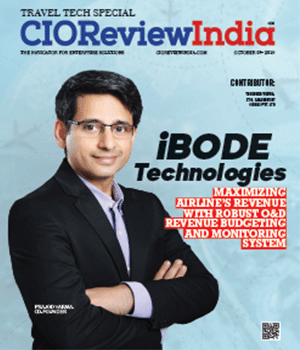



.jpg)

.jpg)

.jpg)
.jpg)


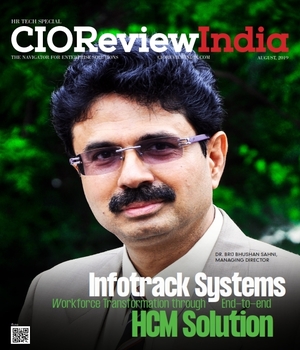
.jpg)


.jpg)

















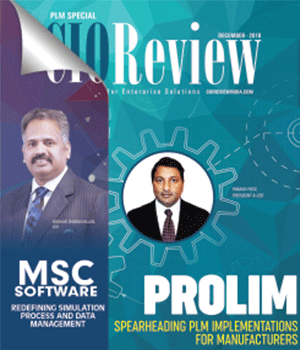

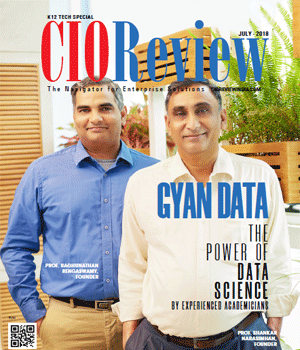



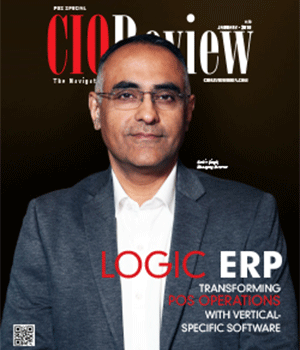





.jpg)

.jpg)
.jpg)

.jpg)
.jpg)




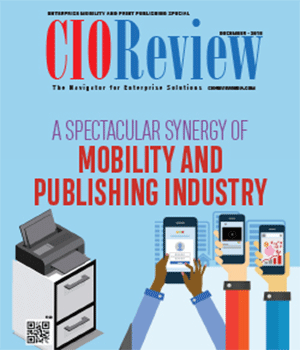




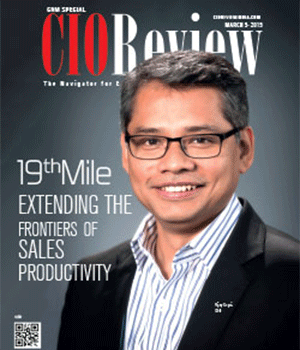








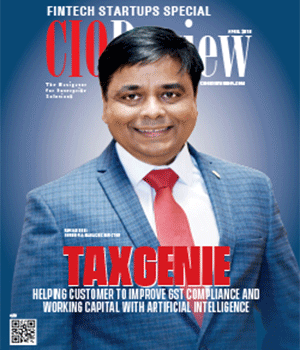


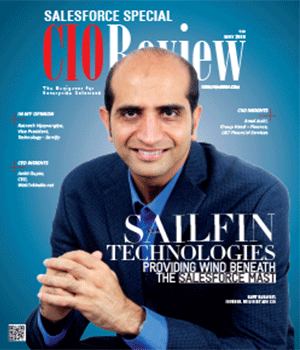








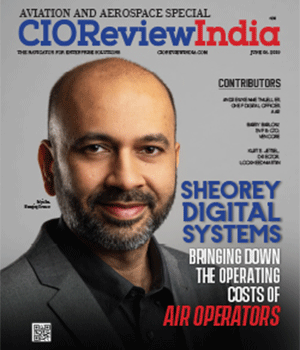

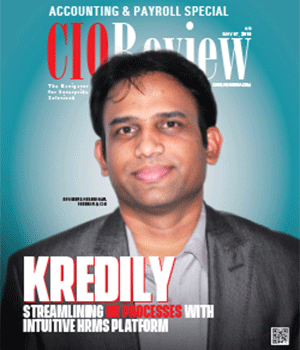
.jpg)

.jpg)







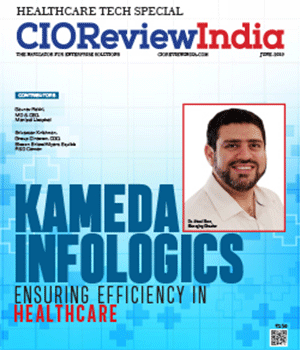




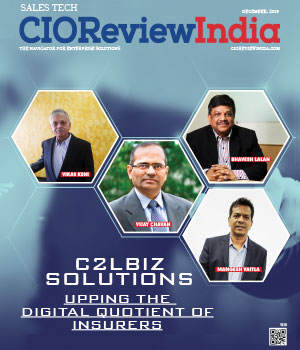






.jpg)
















.jpg)