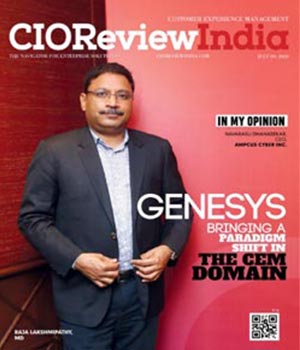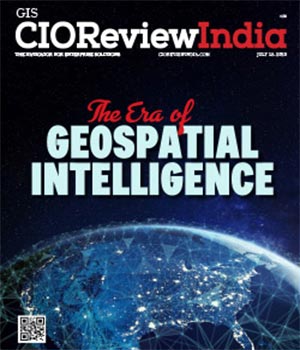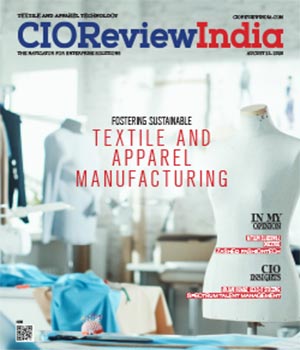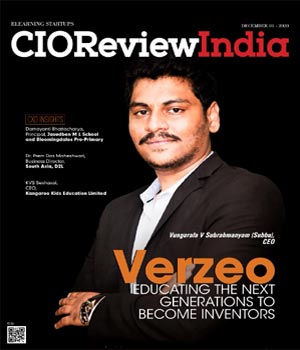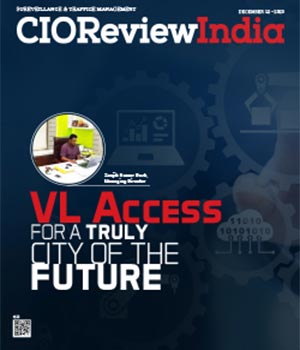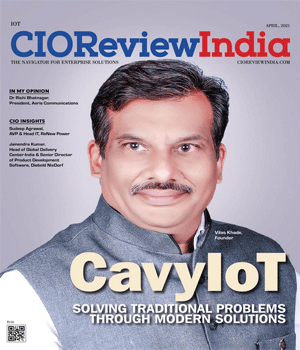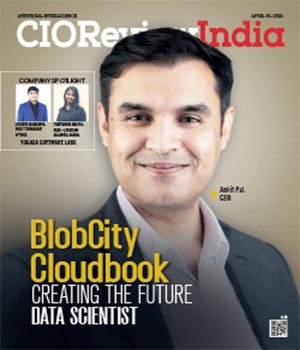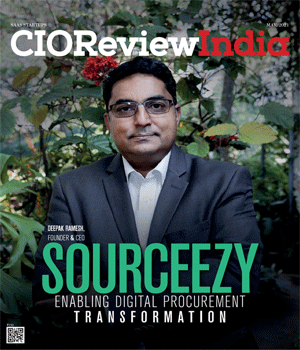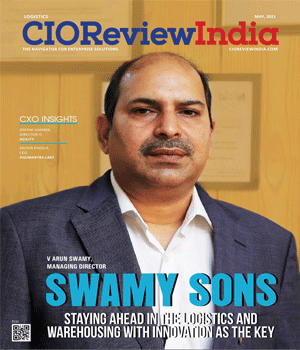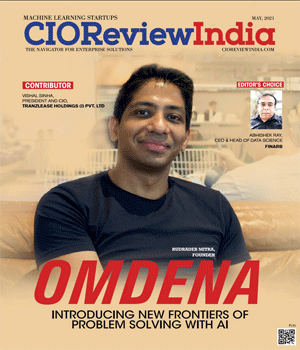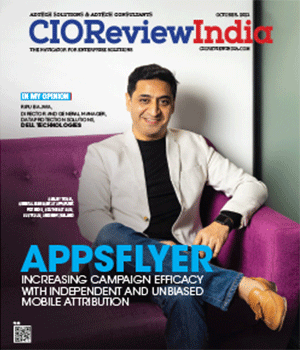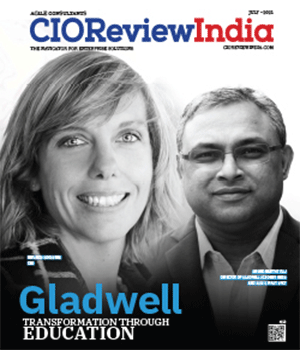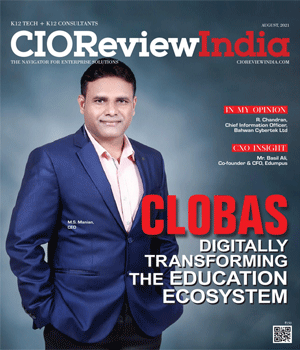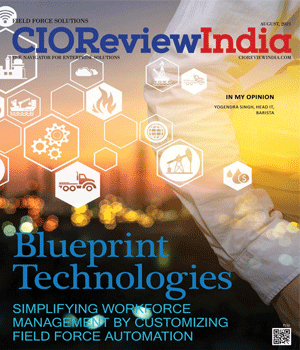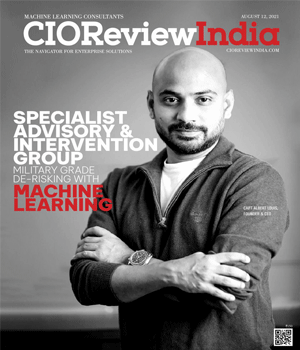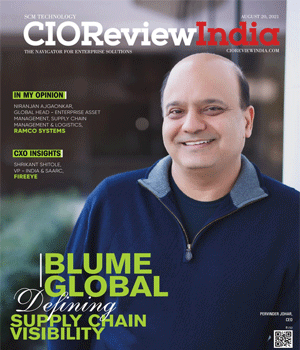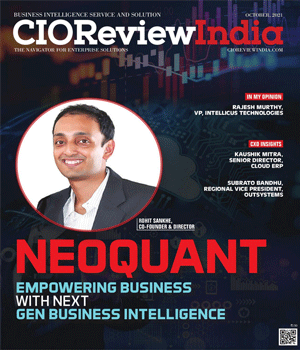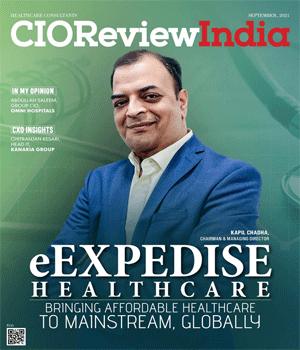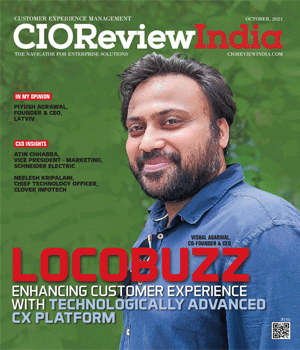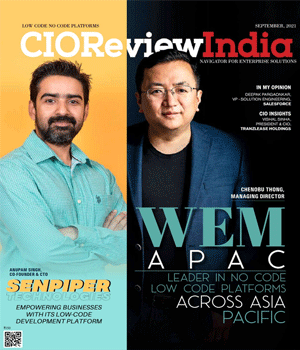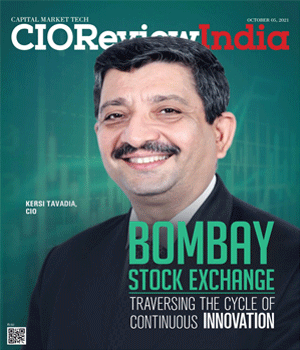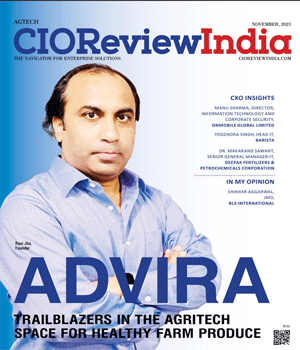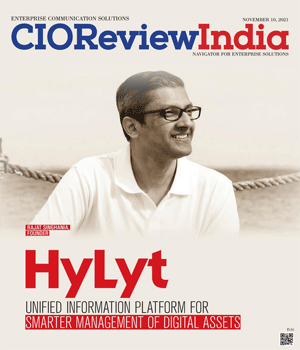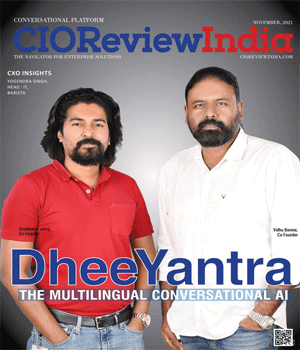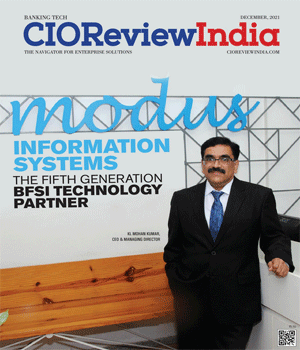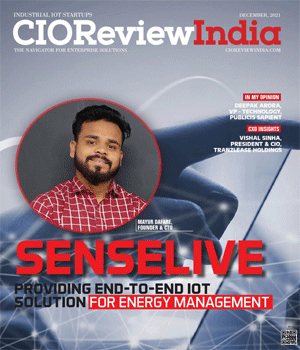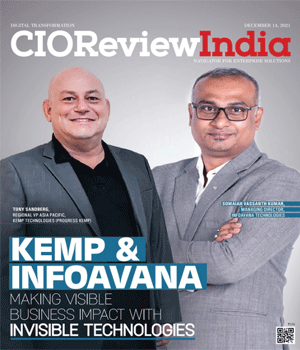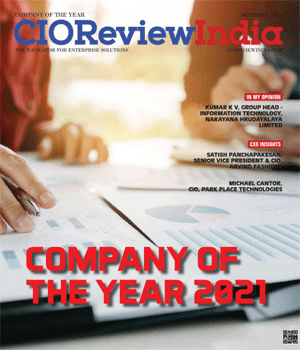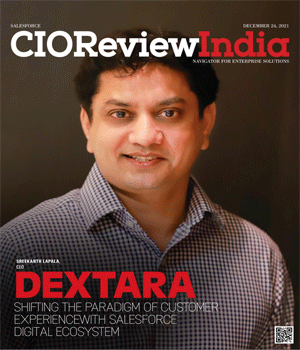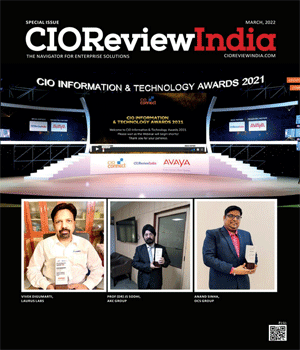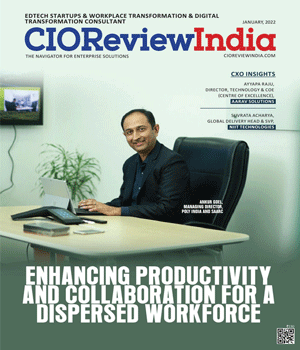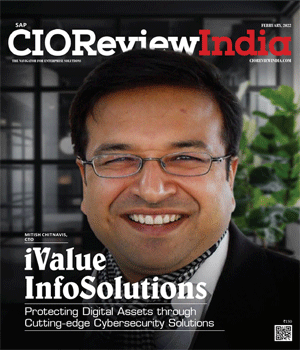Top 5 Must-Have Apps On iPad For The Artist Within You
cioreviewindia Team | Thursday, 29 July 2021, 04:39 IST
 An iPad is a handy gadget for any artist to work digitally. For doing an excellent job in art, it is a good idea to combine an iPad with an Apple Pencil and a powerful app where you can actually sketch. Here is a list of five apps that can be downloaded on iPad for meeting all your artistic requirements.
An iPad is a handy gadget for any artist to work digitally. For doing an excellent job in art, it is a good idea to combine an iPad with an Apple Pencil and a powerful app where you can actually sketch. Here is a list of five apps that can be downloaded on iPad for meeting all your artistic requirements.
1. Autodesk Sketchbook
It is an app that in reality is a sketchbook for everyone, including the newbie and professional. The USP of Autodesk Sketchbook is that even the fully-featured version of the app is available for free for everyone. The app supports plenty of drawing tools that can be used in everyday music to multilayered illustration by the artist. The drawing tools supported by the app are heavy-duty. After choosing a tool to draw, it is also possible to set the pressure, thickness and hardness of the nib, to name a few. Autodesk Sketchbook also supports function shortcuts which makes it easier for the artist to sketch without getting distracted. The final image can be exported to the local device in different formats or directly shared on a platform of your choice.
2. Tayasui Sketches
Tayasui Sketches is a user-friendly sketchbook that has a beautiful interface. The app supports plenty of realistic drawing tools which further makes it easier for the artist to draw realistic drawings. Sketching is further simplified in the app by introducing the layers features. The layer feature comes very handy when one is dealing with complex drawings like Anime Girl which might need multiple layers to create the perfect picture. On Tayasui Sketches, it is possible to import photos and have a backup of all the sketches. While using the app, it is impossible to not get the Zen vibe. The app has very minimal buttons to ensure that the artist has a distraction-free environment.
3. Adobe Fresco: Draw & Paint
Adobe Fresco is a painting and drawing app. This app can help you to take the art to the next level. Revolutionary tools of Adobe Fresco include photoshop brushes, vector brushes and live brushes. The app supports more than 50 different kinds of brushes. In addition to that, the user also allows the users to create custom brushes too. The tools available in Adobe Fresco ensure that it is possible to mask, layer and smudge the drawing and colours to create the masterpiece that you actually would create. Once the painting is completed, the image can be downloaded on the device either in JPEG or PNG format.
4. ibis Paint X
It is a versatile app with more than 1000 brushes, 1000 fonts, 74 filters, 45 screen tones and 27 blending modes. The entire process of drawing can be recorded on the app. The OpenGL Technology implemented by ibis Paint X can be used for drawings like Mehndi Designs. The brush supports drawing at a speed of 230 fps. Just like Autodesk Sketchbook, it is possible to customize parameters of the brushes like thickness, opaqueness and brush angle. The app supports genuine blend and layer mode functions. The precise rules function of ibis Paint X can be used for drawing beautiful comics.
5. Canva
Canva is an app that is not for making sketchbooks but for doing graphic designing. The app has multiple templates, available for both free and premium users. The app has a huge collection of 60,000 templates. Along with different graphical elements, there are many premium images too. Canva is widely used by graphic designers for managing social media by creating Instagram story editors and highlights. It is also used to create posts on different social media platforms along with their covers. Additionally, one can use it to make posters, invitations and even a book.
If you are someone who is interested in drawing or graphic designing, then these apps will come in handy. Luckily, all these apps can be used for free. However, few of these apps also support premium versions. Based on your requirements, you can go for a plan that suits your needs. If you are a newbie, it is a good idea to start with the free version and then gradually shift to the premium plan as you advance your skills.








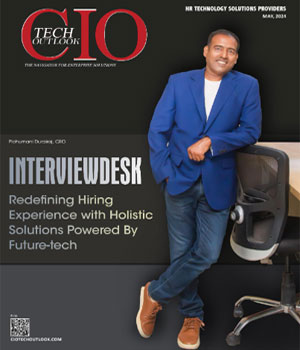
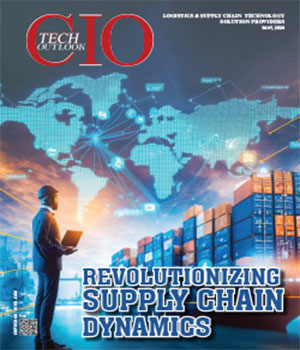



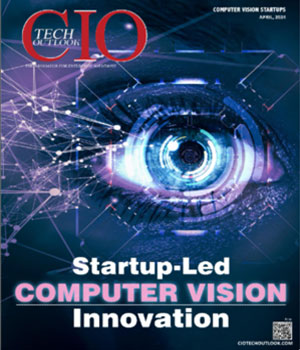








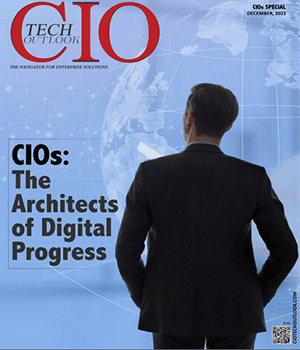






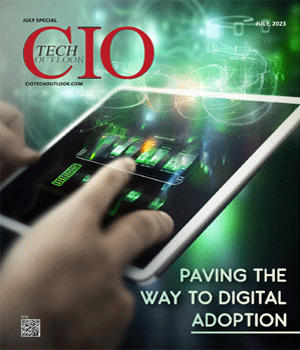



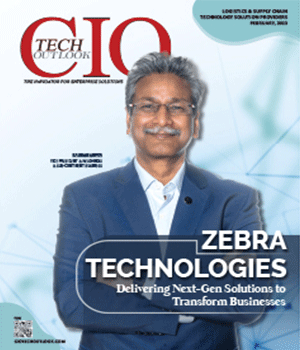
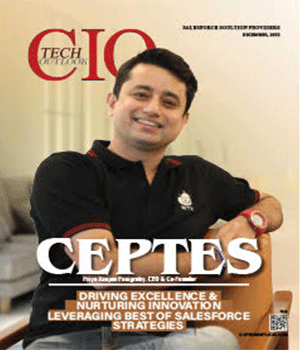

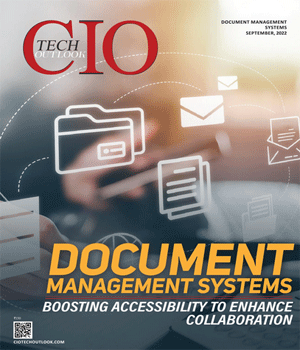

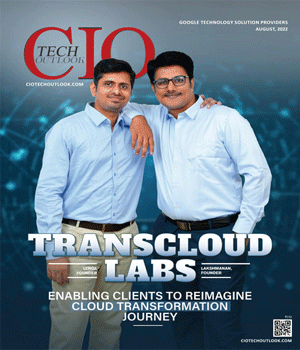




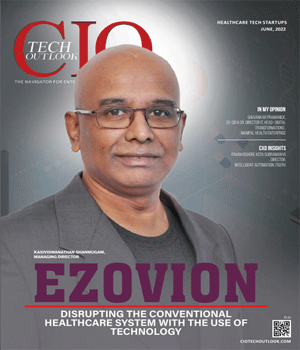
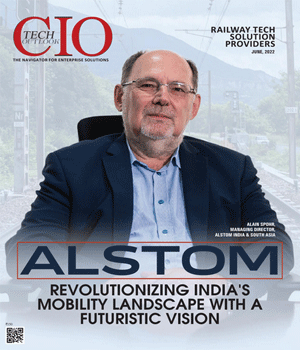
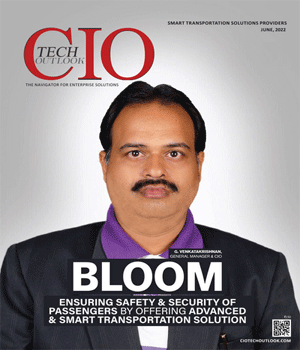
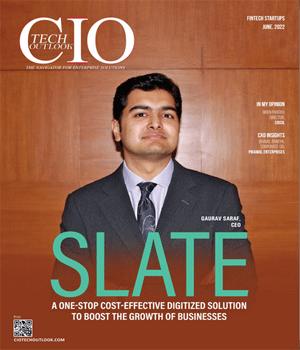
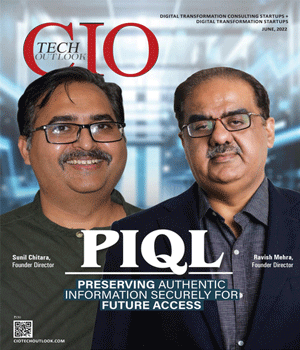
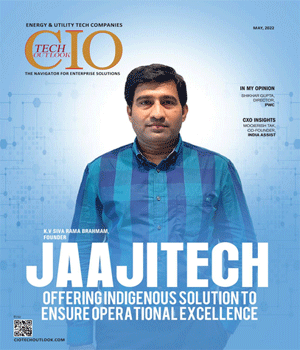

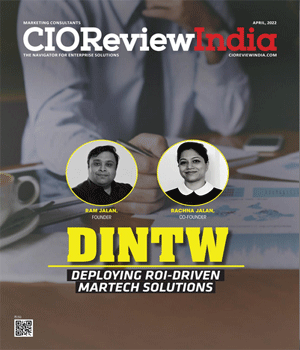
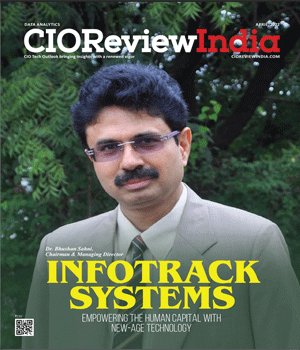

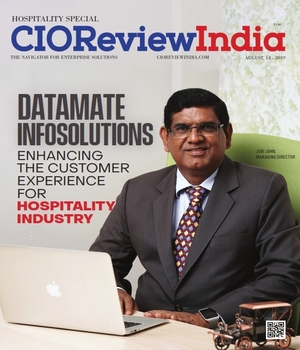


.jpg)
.jpg)


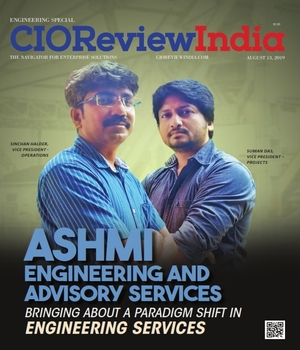
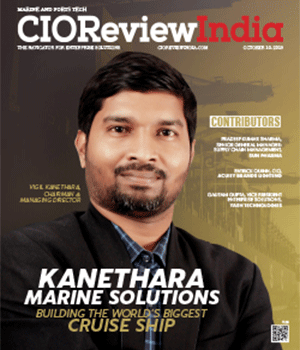
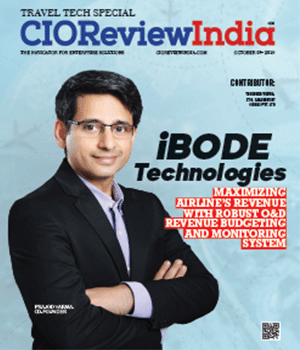



.jpg)

.jpg)

.jpg)
.jpg)


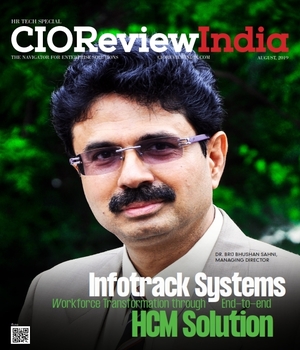
.jpg)


.jpg)

















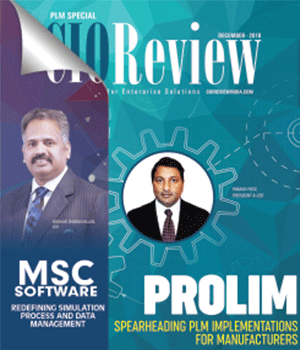

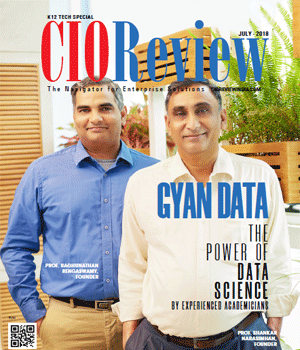



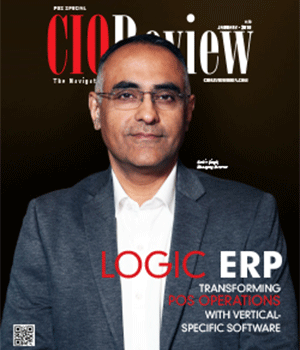





.jpg)

.jpg)
.jpg)

.jpg)
.jpg)




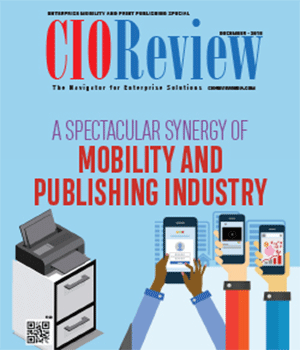




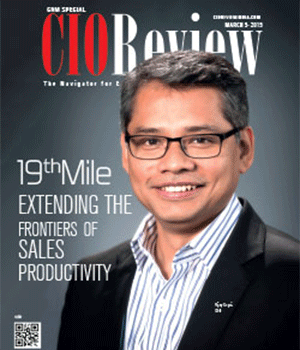








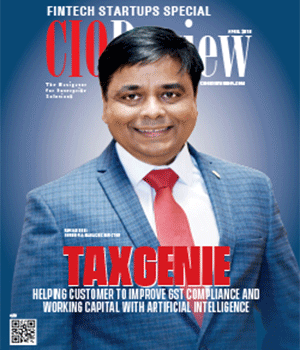


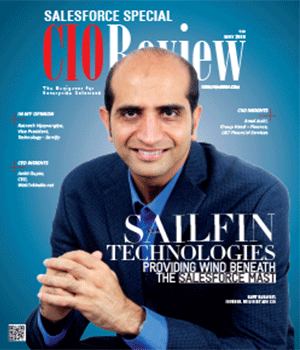








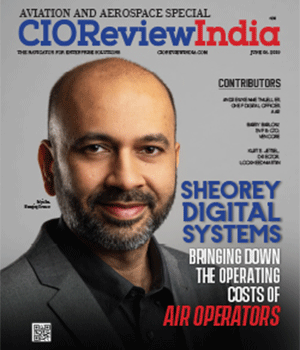

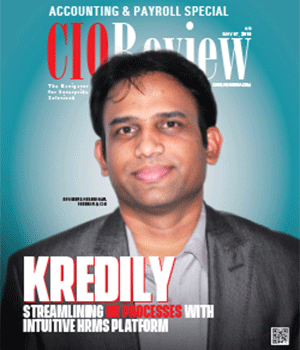
.jpg)

.jpg)







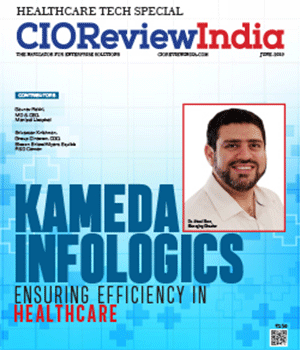




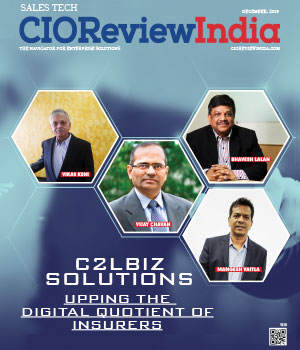






.jpg)
















.jpg)